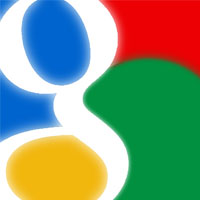New AdSense users sometimes face the problem of a light yellow colored box. This light yellow box appears for a moment in space of the AdSense ad. Box disappears on its own after a second or so. AdSense publishers look hard but don’t find any way to stop this box from appearing. Let’s see why this yellow box appears and how to get rid of it. Google serves its ads inside an tag. Some of the blog themes do define a style for this tag. Usually this theme style sets the background color of INS tag as light yellow. So, when Google ad is loading, you see a flash of yellow box before the ad content gets loaded. Because the yellow box appears due to theme style, it is in your control to change this color or completely remove it. For example, many WordPress themes have the following CSS style defined for for as: You can either change the background color to your liking or delete this CSS entry from your stylesheet to remove the yellow flash effect altogether. Also Read: More Google AdSense tips (a must read for AdSense Success aspirants) Remember that Blog themes define style for their own use –and not for Google AdSense! So, make sure that you are not breaking your theme by deleting this style. It is recommended that instead of deleting this entry from your CSS stylesheet, you should change the color to the base color of your page content container. I hope this tip solved the issue for you. Do let me know if you have any question about this subject. Also, read more articles on TechWelkin for gaining more knowledge on how to use Google AdSense and be a master of blogging. Comment * Name * Email * Website
Δ