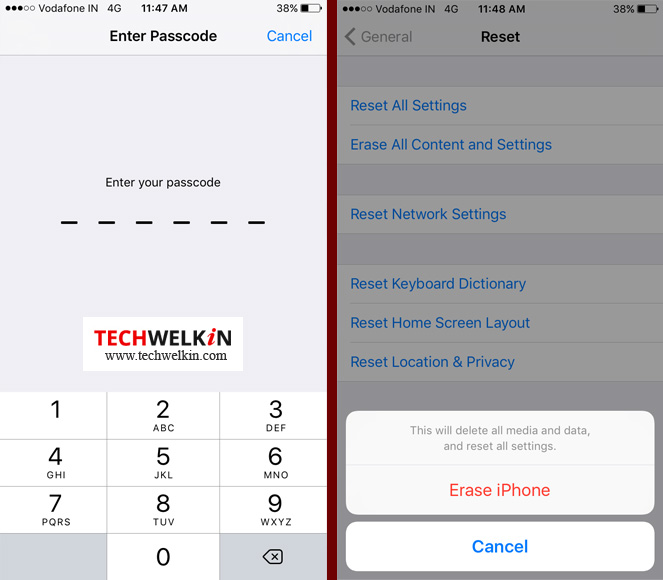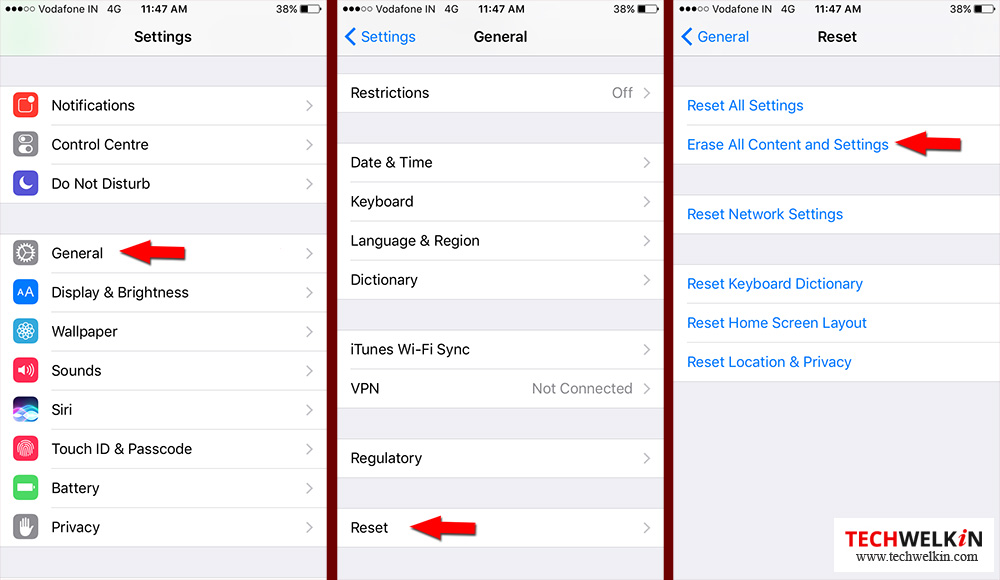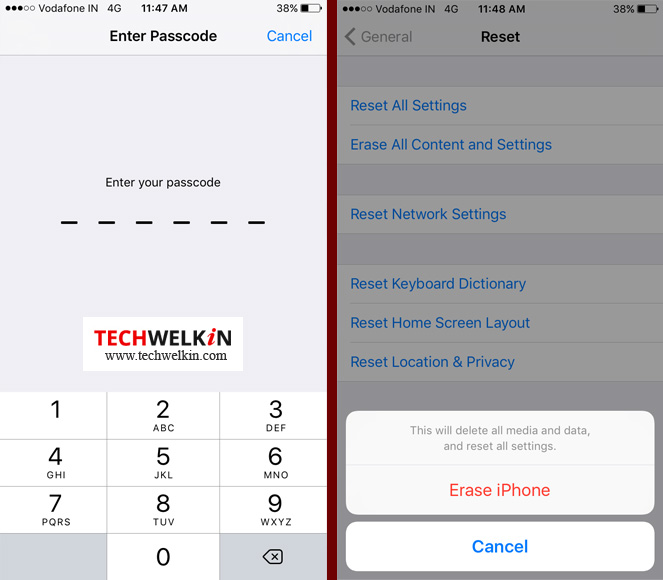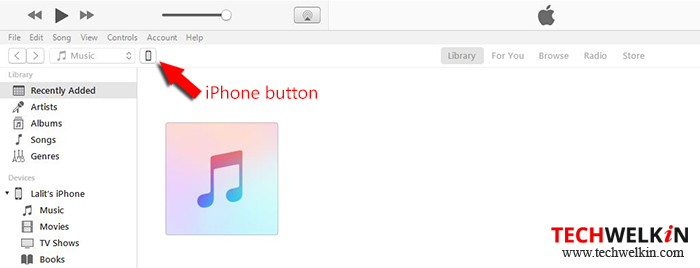Soft reset is essentially a fancy name for restarting an electronic device. Every time your reboot your iPhone, you do a soft reset. Hard reset, on the other hand, is a more drastic step as erases all the data from your phone and set everything back to factory settings. So, obviously, you should first try soft reset and if problem does not get solved, you can hard reset iPhone. If you’re buying a used phone and selling off the old iPhone, then also you must hard reset it. This action ensures that all your personal data and login credentials are wiped off the device. Today we will tell you how to do resetting.
Soft Reset iPhone
In order to soft reset your iPhone, simply switch if off:
Press and hold the power button (on the right hand side) for about 5-6 seconds Slide to power off button will appear on screen Slide the on-screen button to the right. That’s it! Your phone will soft reset.
Although iPhone is a pretty robust device but still it may hang sometimes. Soft reset sometimes solves such problems. I would even recommend to restart you phone once in a while. It clears up the internal memory of the phone.
Hard Reset iPhone
When you hard reset your iPhone, you lose all the apps and data stored in it. From the software point of view, your phone will become exactly same as it was when it rolled out of factory. Therefore, it is recommended that you take backup of all the important data like photos, contacts, music etc. We have published an article on how you can backup your iPhone contacts in Google Contacts.
Method 1: Reset with built-in iPhone Option
Following list contains the steps required to hard reset your iPhone:
Method 2: Reset with iTunes
There is no doubt that method 1 given above is the best and easiest way to hard reset iPhone. However, there is another way if you wish to explore it. iTunes software can also reset your iPhone back to factory settings. For this, follow these steps: We hope that this tutorial on how to hard reset iPhone back to factory settings was useful for you. Please let us know your experience and which method you found better. Also, if you know another method, please share with us! Should you have any question on this topic, please feel free to ask in the comments section. We, at TechWelkin and our reader community will try to assist you. Thank you for using TechWelkin! Comment * Name * Email * Website
Δ