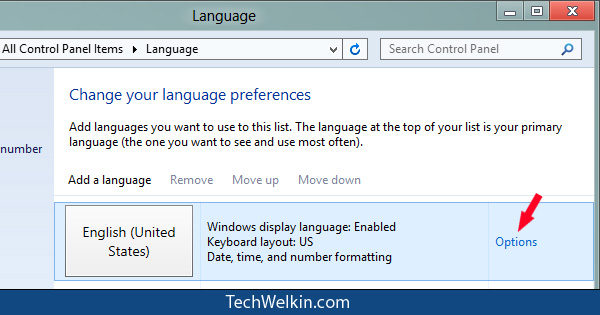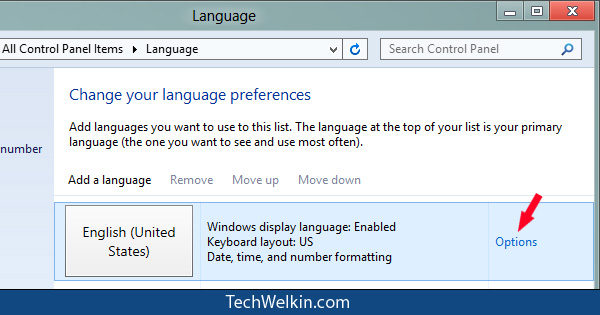Many people face this intriguing problem on their Windows computers (including the latest Windows 8). Let’s see how to get around this problem. Well, this problem exists because you’re using US International Keyboard layout. This layout is a bit problematic one. The easiest way to solve the above mentioned problem is to use US English or British English layouts. Here is how to do this:
Go to control panel (In Windows 8 you can press Windows + R to bring up the Run dialog box and then type control in that box) Now go to Languages option You will get a screen where you’ll see the list of languages that have been installed in your computer.
Click on Options link opposite English language. On the resultant screen you can add or remove keyboard layouts. Just remove the US International layout and add another English layout layout. You may not need to add the new layout if it is already there.
This will solve your problem in a jiffy, just like it worked for Sapna! I hope this article was useful for you. Please feel free to ask in case you have any questions. I will be happy to try and help you. Thank you for using TechWelkin. Keep up the good work. God bless!! Kudos to you and please help to keep sharing such articles. Comment * Name * Email * Website
Δ